Install Network Analyzer from App Store 
Running a scan
Power off your encoder. Click Scan LAN
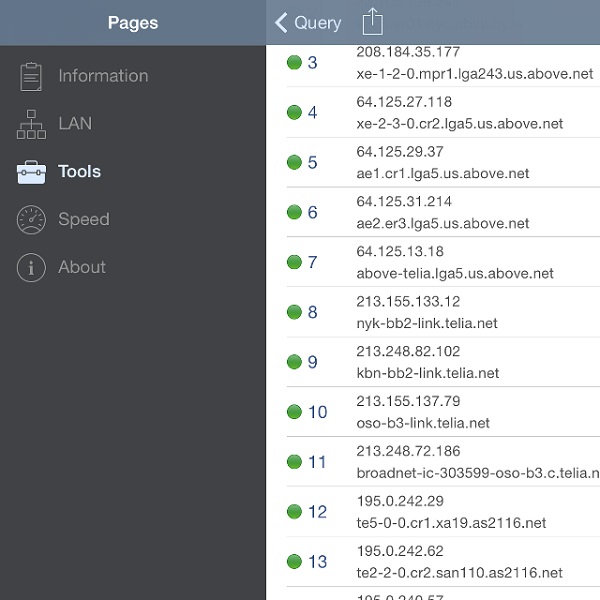
Now: Power on your encoder(must be connected to same router as your phone). Connect to router using RJ45 cable.
Click SCAN to rescan. A new entry will show, that is the ip of your encoder.
On your browser enter: http://<ip of your encoder>/ a page like the next will be shown. user: admin and password: admin
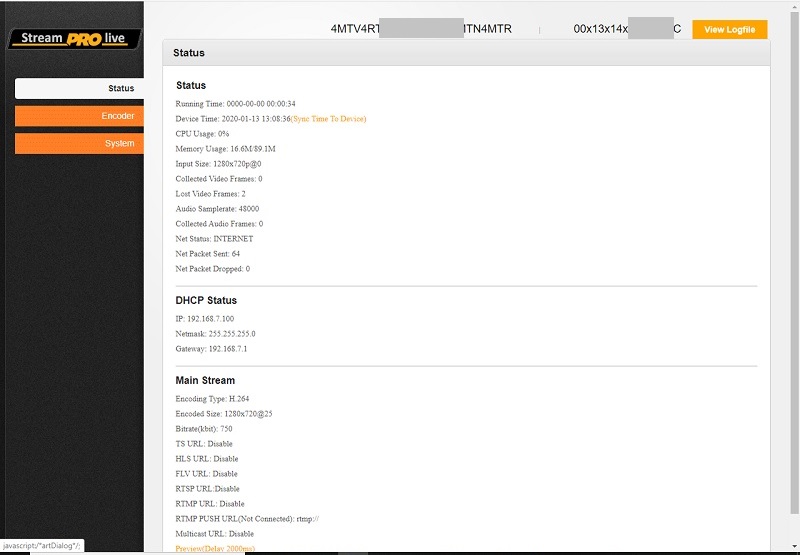
This is the Local Encoder Control. NOT THE REMOTE CONTROL. Click HERE to go to the second part of this tutorial.

